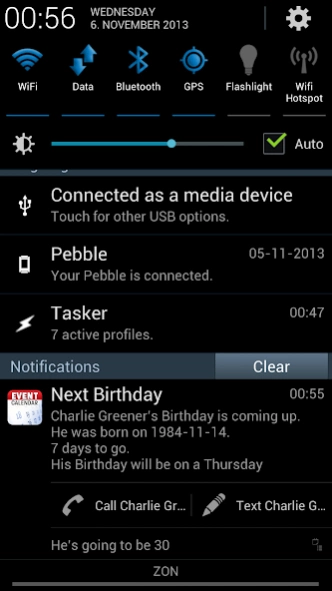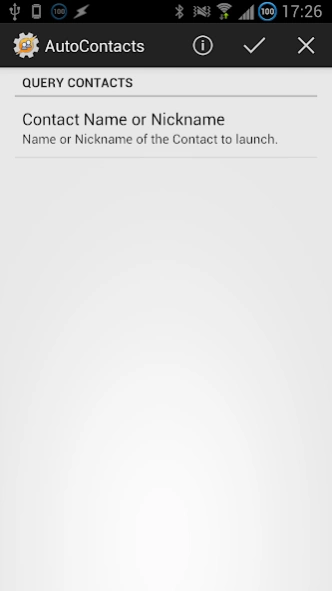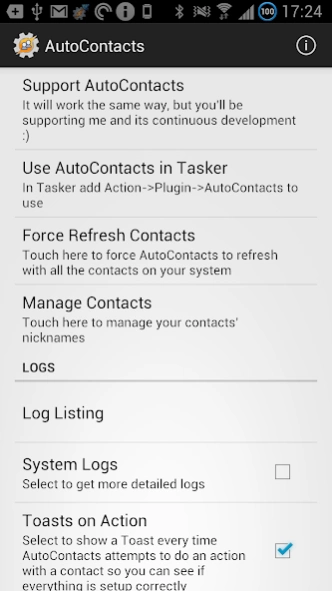AutoContacts 1.1.30
Continue to app
Free Version
Publisher Description
AutoContacts - Easily find contacts and use their info in Tasker.
Search for your contacts by name or nickname and get all their info in Tasker so you can call them, text them, get their birthday, their address or whatever else you'd like.
See how to get started with AutoContacts here: http://joaoapps.com/autocontacts/
Also, check out this video to learn the basics on AutoContacts: http://www.youtube.com/watch?v=q7GJqsgzy6I
With AutoContacts you can get lots of info on your contacts.
These are some of the variables you get when you query your contacts:
%acname - Contact Name
%acnickname - Contact Nickname
%acnumber - Contact Phone Number
%acnumbertype - Contact Phone Number Type (Work, Home, etc)
%acemail - Contact Email Address
%acemailtype - Contact Email Address Type (Home Work, etc)
%acaddress - Contact Physical Address
%acevent - Contact Birthday, Anniversary or other
%aceventtype - Type of the event in %acevent
Total time spans can be useful to find out the total number. For instance, you could write "Anniversary was 542 days ago"
%acdayssinceevent - Total Number of days since the event first happened
%acmonthssinceevent - Total Number of months since the event first happened
%acyearssinceevent - Total Number of years since the event first happened
Cummulative time spans can be useful if you want to write stuff like "Birthday happened 12 years, 2 months and 15 days ago".
%acdayssinceeventc - Cummulative Number of days since the event first happened
%acmonthssinceeventc - Cummulative Number of months since the event first happened
%acyearssinceeventc - Cummulative Number of years since the event first happened
%acdaystoevent - Total Number of days to the next time this event happens
%acmonthstoevent - Total Number of months to the next time this event happens
%acyearstoevent - Total Number of years to the next time this event happens
%acdaystoeventc - Cummulative Number of days to the next time this event happens
%acmonthstoeventc - Cummulative Number of months to the next time this event happens
%acyearstoeventc - Cummulative Number of years to the next time this event happens
%aceventday - Day of the month this event happens
%aceventmonth - Month this event happens
%aceventyear - Year this event happens
%aceventweekday - Day of the week this event happens
%aceventweekdayname - Name of the day of the week this event happens
%aceventweekdayshortname - Short Name of the day of the week this event happens
Free version is limited to 20 contacts. If you want to unlock the full version, you can do so with an in-app purchase or by getting the unlock key here:: https://play.google.com/store/apps/details?id=com.joaomgcd.autocontacts.unlock
About AutoContacts
AutoContacts is a free app for Android published in the PIMS & Calendars list of apps, part of Business.
The company that develops AutoContacts is joaomgcd. The latest version released by its developer is 1.1.30.
To install AutoContacts on your Android device, just click the green Continue To App button above to start the installation process. The app is listed on our website since 2023-06-06 and was downloaded 1 times. We have already checked if the download link is safe, however for your own protection we recommend that you scan the downloaded app with your antivirus. Your antivirus may detect the AutoContacts as malware as malware if the download link to com.joaomgcd.autocontacts is broken.
How to install AutoContacts on your Android device:
- Click on the Continue To App button on our website. This will redirect you to Google Play.
- Once the AutoContacts is shown in the Google Play listing of your Android device, you can start its download and installation. Tap on the Install button located below the search bar and to the right of the app icon.
- A pop-up window with the permissions required by AutoContacts will be shown. Click on Accept to continue the process.
- AutoContacts will be downloaded onto your device, displaying a progress. Once the download completes, the installation will start and you'll get a notification after the installation is finished.